(Note: I will refer to the cloud instance of Power Automate as "Power Automate Cloud," (PAC) though Microsoft does not. I prefer a clear distinction between the two platforms.)
Power Automate Desktop (PAD) has the feel phone apps did around 2010. I was excited to see updates to the phone apps, because there were so many new features rolling out. Power Automate Desktop, relative to its peers, is still young. So, every update comes with the potential to unlock new features and new (or better) ways to build your Flows.
The most recent updated I downloaded (Version 2.38.176.23294) marks an important occasion: the 'Work flows' action group is no longer in Preview! I have reached a place in my life where I am excited about work queues and I am not ashamed of it. This is part of a larger migration, where Microsoft is bringing RPA features from the cloud to the desktop. While I don't expect to see every cloud action hitchhike down to desktop town, I want to see work queues (and credentials, please!) present for my developers that are exclusively PAD-savvy.
Allowing PAD to access the queue through pre-created actions makes the development experience easier. Previously, I would have discouraged Citizen Developers from considering using work queues, but it feels possible now. There are only 4 actions currently. Let's walk through them and get a sense of what they do and how we'll be using them.
'Add Work Queue Item'
I brought my stopwatch for this one. Can PAD add items to the queue as quickly as PAC? No. PAC outpaces PAD by about a factor of 2. For reference, I added the same hard-coded item to the queue in a loop 100 times in both PAC and PAD. PAD does it in about 60 second, PAC does it in about 30 seconds.
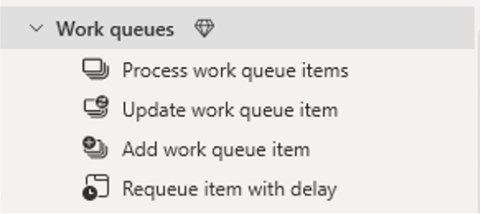
Truthfully, I would rather PAC populate my queues anyway. It makes multi-bot mode Flows easier to build. PAC can take care of populating the queue and I don't need a separate PAD Flow for the queueing (or a boolean Input Variable to trigger a queue-loading subflow)
I'm going to stay with PAC populating my queues, but it's always good to have options.
(For those completely new to work queues in Power Automate: a queue item can only hold ONE piece of data… so use a JSON string to store multiple pieces of information.)
'Process Work Queue Items'
Kudos to Microsoft on this one. To work queue items, you use this 2-piece action. (effectively a new type of loop action) You tell it the queue you want to work on and it retrieves the information into a variable of type 'Work queue item' (images below).
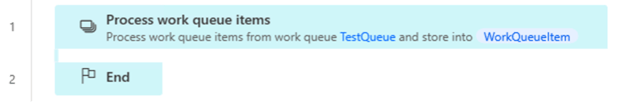
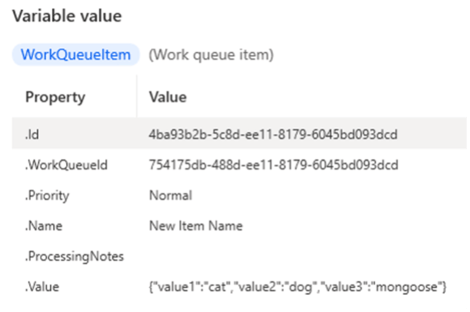
The data you added to the queue is in the Value property, stored as JSON. Follow the start of this work queue loop with a 'Convert JSON to custom object' action and you will be ready to reference all your data!
'Update Work Queue Item'
This action lets you resolve your queue item. You can set the status ("Processed" or "XYZ Exception") and you can update some final process notes. If it was successful, I like a message like "Success" or "Completed." If it's an exception, I like to go with [ExceptionType]: [ExceptionReason]. (avoid colons in your Exception Reason to make parsing easier later)
'Requeue Item with Delay'
Also called "deferring" in some RPA tools, this delay will allow you to put an item back in the queue to be addressed at a later date. It allows you to set BOTH an earliest start date for the queue item AND a new expiration date. There's a field for updating the processing notes, but the delay is required, so you can't get sneaky and use this as a mid-run processing notes update action. (unfortunately)
Looking Ahead…
Looking at the planned features for PAD coming up, I'm eyeing the "Unified Power Automate activity" slated for release any day now. I would love to have an out-of-the-box single view of all of my automations, cloud or desktop.